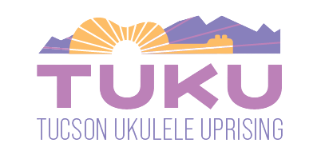You can delete songs in a folder. For example, THIS WEEK folder will probably get cleaned up before each meetup. Here is how you would do that.
1. Select Songs-->Manage Songs in the black menu bar on the top.
2. This will take you to the backend of the WP File Download tool.
3. You will see the Songs folder along with various subfolders including the THIS WEEK, Beatles, Archive TUM, etc. Go to the folder you want to clear out the songs from (e.g. THIS WEEK).
4. Much like Windows File Explorer, you can click on single songs, or use Shift+ Left Mouse Click to select a group of songs, or click on a single song and Right Mouse Click and pick Select All, then Right Mouse Click again and select Delete. If there is pagination on a page (e.g. the 1 2 3 4 5) at the bottom, Select All will only select that is on that specific page, not ALL 5 pages.
5. If there are new songs in the THIS WEEK folder that are not in the Songs Archive, follow the FAQ on how to Move files from one folder to another.