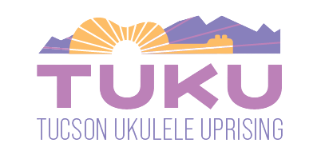Notifications
Clear all
May 1, 2025 12:06 AM
If you need to into an existing gallery and edit a description or delete a file or exclude it, this is how you do it:
1. Go to the black bar on top and select Gallery-->Manage Galleries.
2. In the Manage Galleries menu select the Gallery you want to manage.
3. Update the details of any photos under the Alt & Title Text / Description column. If there is a photo you wish to exclude, then select the exclude checkbox next to that photo. If you wish to delete a photo permanently, click on the delete link under the photo.
4. Once all the photos are updated with their description for both Alt & Title Text / Description boxes or excluded, make sure to scroll to the very bottom or very top and hit the Save Changes button.