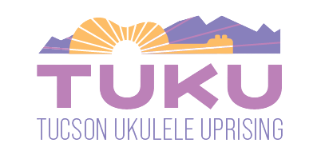Notifications
Clear all
May 1, 2025 12:40 AM
If you need to communicate to all event attendees, here's how to do it:
1. Go to the TUKU Home page-->Events
2. Select the little pencil icon next to the event you want to send an email to all attendees.
3. This will open up the Editor.
4. Scroll down to the RSVP Event section. Here there will be an Emailing button. Click on that and a popup window will come up.
5. In the Popup window, Select the Emailing Type. Then select Attendee Status.
6. Put in the Subject for Email and fill in the Email Message Content with the message you want to send out.
7. Hit Send Mail button to send out the email.
8. Close without saving or save (doesn't really matter) out of the Event Editor you are sent the email from.